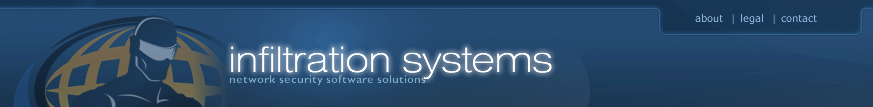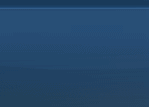| |
| |
NetAware's Features

|
| |
NetAware
is powered by an extremely easy to use interface
allowing quick access to all of its powerful and
unique features. Read on to view NetAware's exciting
features.
| File Share Activity Logging |
NetAware is a powerful file share activity
logger that can record all relevant file
share activity that occurs. NetAware's
activity logs are easily viewed using the
built in log-viewers and can be exported
to an easy-to-read HTML format for printing
and further analysis. All log events are
timestamped and indicate the computer/user
initiating the event. NetAware can log
the following events:
NetAware in Action -
Screenshots:
|
| File
Share Access Control |
NetAware allows you to take control of who
accesses your shares by giving you the
following abilities:
NetAware in Action -
Screenshots:
|
| Share
Management and Control |
NetAware has a built in share manager that
allows you to create new file shares, edit
existing file shares, or to even delete file
shares you no longer need. NetAware's share
manager lets you specify how many users can
access your shares at any given time, as
well as allowing you to give customized comments
and names to shares you create. NetAware
allows you to keep track of all shares on
your computer in on easily accessed location.
NetAware in
Action - Screenshots:
|
NetAware can be configured to alert you when
users connect to a share, disconnect from
a share, or when a blocked user attempts
access to a share on your computer. NetAware
can display localized popup alerts that will
alert you what is going on while you work
- or email alerts can also be created so
you know what is going on from any remote
location.
NetAware in
Action - Screenshots:
|
| User-Friendly,
Intuitive Interface |
NetAware's easy to use, intuitive interface
allows you to get started immediately with
no having to 'learn the software'. Here
are some key features of NetAware's powerful
interface:
NetAware in
Action - Screenshots:
|
|
|
|
|
|